With most of us working from home, virtual meetings have become commonplace. Zoom, WebEx and Microsoft Teams are three popular choices. We at WJH prefer Zoom for its ease of use. We rely heavily on the screen sharing capabilities to collaborate with team members within WJH or project team members outside of our company. It also allows us to share plans and documents with our clients for discussion purposes. Municipalities are also starting to utilize Virtual Meetings to conduct business. Below are a few tips on how to conduct or participate in a Virtual Meeting:
1) Allow for both Video and audio participation.
Encourage Video, but allow for call ins.
2) Test the technology ahead of time
If you are hosting- make sure you know how to allow people to join. If you are participating in a meeting with a technology you haven’t used before- make sure you have the correct app downloaded and it works.
3) Frame yourself well
Be aware of your background, make sure your face and torso are centered, (and make sure you have pants on- unlike Christopher Reeve’s son, Will from GMA)
4) Treat it like a real meeting- because it is!
Send out agendas, take notes, distribute minutes, set a meeting length and stick to it, and BE ON TIME!
5) Make it clear who is running the meeting and have them call on people.
This is often left out and is important. It avoids participants talking over each other, or uncomfortable silence.